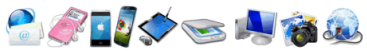frequently asked questions
Click on the + sign to the right of each question to view the answer.
What do I do when my computer crashes?
There are many reasons this may happen. Usually, there is not much you can do, but your best bet would be to re-boot the computer. Hopefully, that will bring it back to life.
To re-boot when everything is "frozen", simply hold the power button down for about 5 seconds until it turns off. Then wait another few seconds before turning the power back on.
To re-boot when everything is "frozen", simply hold the power button down for about 5 seconds until it turns off. Then wait another few seconds before turning the power back on.
how do i clean my keyboard?
Since the keys on your keyboard are only clipped on, you can easily pop the keys off using a knife or some other thin object. That way you can clean under the keys and also clean the keys while they are off the board. themselves.
Do I really need to "eject" my usb drive?
Computers use a process called "write caching" to improve performance. For instance, if you copy something to your USB drive, it will usually give you the message that the task is completed...BUT...it is actually waiting until there are some other tasks to perform so it can perform them all at the same time. But when you choose to "eject" your USB drive, your computer will finish anything in the queue to prevent data loss. If you simply just pull the USB drive out, you are risking the potential loss of your data.
How can i increase phone volume on my smartphone?
If your phone volume seems too quiet when you are talking, then it is most likely the in-call volume you need to increase. You can easily increase the sound level using the volume keys, but only while you are actually talking. Once you have reached the max in-call volume, you should hear a beep.
HOW DO i KNOW IF i HAVE BEEN HACKED?
The key question is: *Who* says it’s “hacked”?
If it’s somebody on the phone that called you … it’s a fraud. No ifs ands or buts, it’s a fraud. Don’t engage, just hang up. Don’t answer if they get aggressive. They are all based overseas so the cops don’t get involved. The call *everybody* hoping to catch some “phish.”
If it’s a web page that happened to pop-up … it’s a fraud. These are infected websites (not your computer) that again want to ‘fix your computer’ for a fee. Same goes for emails that you may have received. In fact, *anything* that says ‘call this number’ or ‘click this link’ it’s very likely a fraud.
Now the questions:
Assuming you are running Windows, which version? Could be XP, Vista, 7, 8 or 10.
Which Antivirus program are you running?
Is your operating system (i.e., “Windows”) and Antivirus program updated?
What happened that caused you to ask the question about repair? (It may or may not require fixing, and we may be able to help you fix it yourself.) If it’s a message on the screen, a ‘screen shot’ (a picture of the screen) would help us figure that out.
Please provide answers to the above questions when you request help.
If it’s somebody on the phone that called you … it’s a fraud. No ifs ands or buts, it’s a fraud. Don’t engage, just hang up. Don’t answer if they get aggressive. They are all based overseas so the cops don’t get involved. The call *everybody* hoping to catch some “phish.”
If it’s a web page that happened to pop-up … it’s a fraud. These are infected websites (not your computer) that again want to ‘fix your computer’ for a fee. Same goes for emails that you may have received. In fact, *anything* that says ‘call this number’ or ‘click this link’ it’s very likely a fraud.
Now the questions:
Assuming you are running Windows, which version? Could be XP, Vista, 7, 8 or 10.
Which Antivirus program are you running?
Is your operating system (i.e., “Windows”) and Antivirus program updated?
What happened that caused you to ask the question about repair? (It may or may not require fixing, and we may be able to help you fix it yourself.) If it’s a message on the screen, a ‘screen shot’ (a picture of the screen) would help us figure that out.
Please provide answers to the above questions when you request help.
Technical Resources
Cryptowall - Blog post by Bob Bloom (November 8, 2014)
Cryptowall - Take Two - Blog post by Bob Bloom (September 16, 2015)
Cryptowall - Take Two - Blog post by Bob Bloom (September 16, 2015)
| Removing Crapware by Bob Bloom |