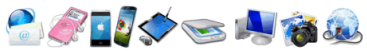|
Google pretty much knows everything you do and everywhere you go. Don't think so? Go to your Activity page in your Google account and see what information they are keeping on you. They know every web page you visit and the date and time you visited it. They know all your text messages, if you have an Android device. They know everything you said to Go Google or Google Now. Scary, isn't it? But you can do something about it...at least, for now.
You can still use Google products, but just don't let them use you to make money for their ads. The instructions on how to do this can be found on the below page, below the video. http://cyberguy.com/how-to/how-to-delete-everything-from-your-google-searches/ Here are the steps to take: How to Delete everything you’ve ever searched on Google 1. Login to your Google account. 2. Locate your initials (or image if you uploaded one) inside the circle in upper corner. To the left of this, click on the small grid of 9 squares:
4. Review everything you’ve searched for and visited. Now that you’re on the My Activity page, Select the three line menu at top left of screen (this menu may already be open depending on what device you’re on) 5. Tap “Delete activity by” 6. Under ‘Delete by date‘ select All Time 7. Just below in the “All products” dropdown menu, tap Search 8. Select Delete, OK, then Delete again. Be very careful to examine everything you will be deleting. Once it’s done. It is done. Now you are in control of your Google experiences. More info on these links: https://www.youtube.com/watch? https://www.androidauthority.com/delete-google-history-692726/
0 Comments
|
TECH TEAMLatest Technology News will be presented here. Archives
August 2019
Categories
All
|
- HOME
-
ABOUT
- BOARD OF DIRECTORS >
- BYLAWS
- COMMITTEES
-
HISTORY
>
-
PHOTOS
>
- 2023 NOVEMBER SOCIAL
- 2023 JUNE SOCIAL
- 2022 DECEMBER GET TOGETHER
- 2022 JUNE GET TOGETHER
- 2019 SPRING SOCIAL
- 2018 SPRING SOCIAL
- 2017 WINTER SOCIAL
- 2017 SPRING SOCIAL
- 2016 WINTER SOCIAL
- 2016 SPRING SOCIAL
- 2015 WINTER SOCIAL
- 2015 SPRING SOCIAL
- 2015 NSC VOLUNTEER AWARDS
- 2014 EVENTS
- 2014 WINTER SOCIAL
- 2012 WINTER SOCIAL
- 2011 WINTER SOCIAL
- 2008 OPEN HOUSE
- 2008 WINTER SOCIAL
- 2007 WINTER SOCIAL
- 2007 SPRING SOCIAL
- 2006 EVENTS
- 2006 SPRING SOCIAL
- 2005 EVENTS
- 2005 WINTER SOCIAL
- 2004 OPEN HOUSE
- 2004 OPTIMIZATION DAY
- 2004 WINTER SOCIAL
- 2003 EVENTS
-
PHOTOS
>
- LOCATION
- MEMBER LINKS
- MEMBERSHIP
- MEMBER SPOTLIGHT >
- CALENDAR
- PRESENTATIONS
- APPLE
- VETERANS
- HELP
|
|
©2022– All Rights Reserved Newark Senior Center Technology Club Located at the Newark Senior Center 200 White Chapel Road --- Newark, DE 19713 [email protected] All references to goods and services provided by Apple® are trademarks of Apple Inc., registered in the U.S. and other countries and regions. All references to goods and services provided by Microsoft® are trademarks of the Microsoft group of companies. |
- HOME
-
ABOUT
- BOARD OF DIRECTORS >
- BYLAWS
- COMMITTEES
-
HISTORY
>
-
PHOTOS
>
- 2023 NOVEMBER SOCIAL
- 2023 JUNE SOCIAL
- 2022 DECEMBER GET TOGETHER
- 2022 JUNE GET TOGETHER
- 2019 SPRING SOCIAL
- 2018 SPRING SOCIAL
- 2017 WINTER SOCIAL
- 2017 SPRING SOCIAL
- 2016 WINTER SOCIAL
- 2016 SPRING SOCIAL
- 2015 WINTER SOCIAL
- 2015 SPRING SOCIAL
- 2015 NSC VOLUNTEER AWARDS
- 2014 EVENTS
- 2014 WINTER SOCIAL
- 2012 WINTER SOCIAL
- 2011 WINTER SOCIAL
- 2008 OPEN HOUSE
- 2008 WINTER SOCIAL
- 2007 WINTER SOCIAL
- 2007 SPRING SOCIAL
- 2006 EVENTS
- 2006 SPRING SOCIAL
- 2005 EVENTS
- 2005 WINTER SOCIAL
- 2004 OPEN HOUSE
- 2004 OPTIMIZATION DAY
- 2004 WINTER SOCIAL
- 2003 EVENTS
-
PHOTOS
>
- LOCATION
- MEMBER LINKS
- MEMBERSHIP
- MEMBER SPOTLIGHT >
- CALENDAR
- PRESENTATIONS
- APPLE
- VETERANS
- HELP

 RSS Feed
RSS Feed