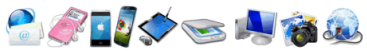|
Computer Club Members: Have you had a telephone call, email, pop-up message, text message, travelling salesman, or random person on the street tell you that you have a computer problem? The “random person on the street” is not hyperbole, they have as much credibility as a telephone call or email. That is to say, NONE! It does not matter if your computer device is new or old, Windows, Mac, Ubuntu, Android, iOS, Amazon, Apple, Dell, HP computer, tablet or phone. Indeed it does not matter if you don’t have any electronic devices at all – since these are people have no scruples at all, THEY DON’T CARE. ‘At the end of the day’ all they want is your money and will literally say anything to get it. In short, they LIE. What happens is: You receive, without looking or asking for it*, some kind of communication that something is wrong with your electronic device. (And again, what device doesn’t matter!) They convince you to let them access your computer or device. Through sleight of hand, they show you evidence of something being wrong. Then the pay-off: they can fix it but it’s going to cost you. And they can offer “A Plan” to protect you for some number of years. It’s a scam and it’s a fraud. We’ve had at least 3 members allow the scammers access to their computers and that’s not good. One even paid the scammer to ‘clean’ their computer. The Federal Trade Commission (FTC) is fighting back, but you are your own best defense. If you get one of these calls or other communication, just hang up or delete it. Some fraud web pages (“This is Microsoft - Call the following number immediately!”) can appear to lock up your computer – just turn your computer off, pulling the plug if you have to. And don’t go back there. Realize that anything and everything they may say is a lie. (They did get me to click on a link, “NASCAR’s Dale Earnhardt Jr. banned from racing due to PEDs,” but that was a lie too. It was just an PED advertisement!) As said, they’ll say anything to get you to click. It’s what you do afterwards that counts. If you have or do let a scammer into your machine, and realize later when they ask for money it’s something you don’t want, don’t argue, discuss or otherwise talk to the scammer. It only takes seconds for a vengeful hacker with direct access to your computer to do major damage. You should Immediately disconnect your computer from the Internet, turn it off, or even pull the plug; and hang up the phone. An old computer mentor of mine liked to say, “If you don’t know how to do something, ask someone that does.” Google is a phenomenal resource, imagine a place you can go to get an answer to any answerable question. For Example, the top ten answers to “How to check my computer for viruses?” include 2 answers from Microsoft, 3 Anti-virus companies, 3 Publishers, an ISP, and a ‘How to’ Video. As always, not everything Google finds is true; one still has to have an engaged brain to make sense of it. Reputable computer repair stores do malware checks routinely. The NSC Computer club has step-by-step instructions for Windows that can help in most situations. --------- References: To report scams to the FTC: https://www.ftccomplaintassistant.gov/ FTC info, Tech Support Scams: https://www.consumer.ftc.gov/articles/0346-tech-support-scams ArcTechnica Story, “Inside the US government’s war on tech support scammers” tells how the scam works: http://arstechnica.com/tech-policy/2014/05/stains-of-deceitfulness-inside-the-us-governments-war-on-tech-support-scammers/ *A key indicator of fraud or scam is them seeking you out, not the reverse. VIDEO Tekthing sad story of “BB in Arkansas” (jump video forward to 9:00 for story)
0 Comments
|
TECH TEAMLatest Technology News will be presented here. Archives
August 2019
Categories
All
|
- HOME
-
ABOUT
- BOARD OF DIRECTORS >
- BYLAWS
- COMMITTEES
-
HISTORY
>
-
PHOTOS
>
- 2023 NOVEMBER SOCIAL
- 2023 JUNE SOCIAL
- 2022 DECEMBER GET TOGETHER
- 2022 JUNE GET TOGETHER
- 2019 SPRING SOCIAL
- 2018 SPRING SOCIAL
- 2017 WINTER SOCIAL
- 2017 SPRING SOCIAL
- 2016 WINTER SOCIAL
- 2016 SPRING SOCIAL
- 2015 WINTER SOCIAL
- 2015 SPRING SOCIAL
- 2015 NSC VOLUNTEER AWARDS
- 2014 EVENTS
- 2014 WINTER SOCIAL
- 2012 WINTER SOCIAL
- 2011 WINTER SOCIAL
- 2008 OPEN HOUSE
- 2008 WINTER SOCIAL
- 2007 WINTER SOCIAL
- 2007 SPRING SOCIAL
- 2006 EVENTS
- 2006 SPRING SOCIAL
- 2005 EVENTS
- 2005 WINTER SOCIAL
- 2004 OPEN HOUSE
- 2004 OPTIMIZATION DAY
- 2004 WINTER SOCIAL
- 2003 EVENTS
-
PHOTOS
>
- LOCATION
- MEMBER LINKS
- MEMBERSHIP
- MEMBER SPOTLIGHT >
- CALENDAR
- PRESENTATIONS
- APPLE
- VETERANS
- HELP
|
|
©2022– All Rights Reserved Newark Senior Center Technology Club Located at the Newark Senior Center 200 White Chapel Road --- Newark, DE 19713 [email protected] All references to goods and services provided by Apple® are trademarks of Apple Inc., registered in the U.S. and other countries and regions. All references to goods and services provided by Microsoft® are trademarks of the Microsoft group of companies. |
- HOME
-
ABOUT
- BOARD OF DIRECTORS >
- BYLAWS
- COMMITTEES
-
HISTORY
>
-
PHOTOS
>
- 2023 NOVEMBER SOCIAL
- 2023 JUNE SOCIAL
- 2022 DECEMBER GET TOGETHER
- 2022 JUNE GET TOGETHER
- 2019 SPRING SOCIAL
- 2018 SPRING SOCIAL
- 2017 WINTER SOCIAL
- 2017 SPRING SOCIAL
- 2016 WINTER SOCIAL
- 2016 SPRING SOCIAL
- 2015 WINTER SOCIAL
- 2015 SPRING SOCIAL
- 2015 NSC VOLUNTEER AWARDS
- 2014 EVENTS
- 2014 WINTER SOCIAL
- 2012 WINTER SOCIAL
- 2011 WINTER SOCIAL
- 2008 OPEN HOUSE
- 2008 WINTER SOCIAL
- 2007 WINTER SOCIAL
- 2007 SPRING SOCIAL
- 2006 EVENTS
- 2006 SPRING SOCIAL
- 2005 EVENTS
- 2005 WINTER SOCIAL
- 2004 OPEN HOUSE
- 2004 OPTIMIZATION DAY
- 2004 WINTER SOCIAL
- 2003 EVENTS
-
PHOTOS
>
- LOCATION
- MEMBER LINKS
- MEMBERSHIP
- MEMBER SPOTLIGHT >
- CALENDAR
- PRESENTATIONS
- APPLE
- VETERANS
- HELP

 RSS Feed
RSS Feed