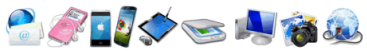|
Another Senior Surfer member infected
By Bob Bloom Details: A computer was brought into the lab with the user complaining that it was very slow. We confirmed that; we were unable to get a successful boot in either normal or safe mode. Machine seems to hang with the disk light on. Suspecting a hardware fault, I brought it home for further testing. A disk and memory test ran to conclusion without error. Now suspecting a virus, I ran the Microsoft Off-line Windows Defender. (http://windows.microsoft.com/en-US/windows/what-is-windows-defender-offline). Because this runs off a flash drive, the condition of the operating system is bypassed. In addition, root kit viruses (that can hide from normal AV programs) can easily be found. The quick scan found 13 viruses with multiple files associated with each: Backdoor:Win32/Vawtrak!rfn VirTool:Win32/CeeInject.gen!KK Ransom: HTML/Crowti.A TrojanProxy:Win32/Bunitu.K Rogue:Win32/Trapwot Trojan:Win32/Fleercivet.D Backdoor:Win32/Kelihos!rfn Trojan:Win32/Bagsu!rfn TrojanDropper:Win32/Bunitu!rfn Trojan:Win32/Enchanim Worm:Win32/Gamarue.AR Backdoor:Win32/Zeprox.B Trojan:Win32/Kovter!rfn After some time, Windows Defender signaled successful removal of all viruses. Note the “Ransom: HTML/Crowti.A” item, the first indication that Cryptowall has been active. These files mostly consisted of “Help_Decrypt.html” in multiple folders. I believe the actual virus file(s) were elsewhere. Machine successfully booted afterward, but displayed a ransom notice in several forms. Many folders contained copies of the ransom note. No user files would open with their assigned applications. Per http://www.bleepingcomputer.com/virus-removal/cryptowall-ransomware-information, I found a list of files that were encrypted in the registry under the key HKEY_CLASSES_USER\Software\<unique computer id>\<random id>. 20,082 files were encrypted, including 2,230 cookies and 1,359 files in the recycle bin. Files on both drive D: and drive E: were affected – Drive E is the HP recovery drive, which may make restoring the system to original factory condition even harder. The ransom note in both txt and html formats were copied to all folders with encrypted files. In the following, the users “Personal home page” has been changed, the key consists of 7 random characters. What happened to your files? All of your files were protected by a strong encryption with RSA-2048 using CryptoWall 3.0. More information about the encryption keys using RSA-2048 can be found here: http://en.wikipedia.org/wiki/RSA_(cryptosystem) What does this mean? This means that the structure and data within your files have been irrevocably changed, you will not be able to work with them, read them or see them, it is the same thing as losing them forever, but with our help, you can restore them. How did this happen? Especially for you, on our server was generated the secret key pair RSA-2048 - public and private. All your files were encrypted with the public key, which has been transferred to your computer via the Internet. Decrypting of your files is only possible with the help of the private key and decrypt program, which is on our secret server. What do I do? Alas, if you do not take the necessary measures for the specified time then the conditions for obtaining the private key will be changed. If you really value your data, then we suggest you do not waste valuable time searching for other solutions because they do not exist. For more specific instructions, please visit your personal home page, there are a few different addresses pointing to your page below: 1. http://7oqnsnzwwnm6zb7y.icepaytor.com/####### 2. http://7oqnsnzwwnm6zb7y.ptiontor4pay.com/####### 3. http://7oqnsnzwwnm6zb7y.waytopaytor.com/####### 4. http://7oqnsnzwwnm6zb7y.suntorpaymoon.com/####### If for some reasons the addresses are not available, follow these steps: 1. Download and install tor-browser: http://www.torproject.org/projects/torbrowser.html.en 2. After a successful installation, run the browser and wait for initialization. 3. Type in the address bar: 7oqnsnzwwnm6zb7y.onion/####### 4. Follow the instructions on the site. IMPORTANT INFORMATION: Your personal page: http://7oqnsnzwwnm6zb7y.icepaytor.com/####### Your personal page (using TOR): 7oqnsnzwwnm6zb7y.onion/####### Your personal identification number (if you open the site (or TOR 's) directly): ####### - - - - - - As stated before, this virus encrypts all your files and demands payment to decrypt them. From file time stamps, this happened on April 7, 2015. A possible contributing factor was the Symantec End Point Anti-virus stopped updating on Jan 5, 2015. I hope a good backup exists, because no one can recover *any* user files from this attack.
5 Comments
Bob Bloom
9/16/2015 09:20:32 am
Lessons to be learned from this:
Reply
9/17/2015 08:12:00 am
I nteresting article but too teckie for me. But thanks any way.
Reply
Stephanie Collins-Shine
9/17/2015 09:19:41 am
This is great info, Bob! Now can we get similar info for those of us who use a Mac exclusively?
Reply
Bob Bloom
10/20/2015 11:36:45 am
Stephanie: Thankfully Cryptowall has not been aimed at Mac users, but that's no reason to ignore it - there's money to be made in ransomware! Standard rules apply: be wary of attachments in email, don't click links that you don't know where they go, and keep your system updated.
Reply
Dave Reed
9/17/2015 07:04:29 pm
Thanks for the info, Bob!
Reply
Your comment will be posted after it is approved.
Leave a Reply. |
TECH TEAMLatest Technology News will be presented here. Archives
August 2019
Categories
All
|
- HOME
-
ABOUT
- BOARD OF DIRECTORS >
- BYLAWS
- COMMITTEES
-
HISTORY
>
-
PHOTOS
>
- 2023 NOVEMBER SOCIAL
- 2023 JUNE SOCIAL
- 2022 DECEMBER GET TOGETHER
- 2022 JUNE GET TOGETHER
- 2019 SPRING SOCIAL
- 2018 SPRING SOCIAL
- 2017 WINTER SOCIAL
- 2017 SPRING SOCIAL
- 2016 WINTER SOCIAL
- 2016 SPRING SOCIAL
- 2015 WINTER SOCIAL
- 2015 SPRING SOCIAL
- 2015 NSC VOLUNTEER AWARDS
- 2014 EVENTS
- 2014 WINTER SOCIAL
- 2012 WINTER SOCIAL
- 2011 WINTER SOCIAL
- 2008 OPEN HOUSE
- 2008 WINTER SOCIAL
- 2007 WINTER SOCIAL
- 2007 SPRING SOCIAL
- 2006 EVENTS
- 2006 SPRING SOCIAL
- 2005 EVENTS
- 2005 WINTER SOCIAL
- 2004 OPEN HOUSE
- 2004 OPTIMIZATION DAY
- 2004 WINTER SOCIAL
- 2003 EVENTS
-
PHOTOS
>
- LOCATION
- MEMBER LINKS
- MEMBERSHIP
- MEMBER SPOTLIGHT >
- CALENDAR
- PRESENTATIONS
- APPLE
- VETERANS
- HELP
|
|
©2022– All Rights Reserved Newark Senior Center Technology Club Located at the Newark Senior Center 200 White Chapel Road --- Newark, DE 19713 [email protected] All references to goods and services provided by Apple® are trademarks of Apple Inc., registered in the U.S. and other countries and regions. All references to goods and services provided by Microsoft® are trademarks of the Microsoft group of companies. |
- HOME
-
ABOUT
- BOARD OF DIRECTORS >
- BYLAWS
- COMMITTEES
-
HISTORY
>
-
PHOTOS
>
- 2023 NOVEMBER SOCIAL
- 2023 JUNE SOCIAL
- 2022 DECEMBER GET TOGETHER
- 2022 JUNE GET TOGETHER
- 2019 SPRING SOCIAL
- 2018 SPRING SOCIAL
- 2017 WINTER SOCIAL
- 2017 SPRING SOCIAL
- 2016 WINTER SOCIAL
- 2016 SPRING SOCIAL
- 2015 WINTER SOCIAL
- 2015 SPRING SOCIAL
- 2015 NSC VOLUNTEER AWARDS
- 2014 EVENTS
- 2014 WINTER SOCIAL
- 2012 WINTER SOCIAL
- 2011 WINTER SOCIAL
- 2008 OPEN HOUSE
- 2008 WINTER SOCIAL
- 2007 WINTER SOCIAL
- 2007 SPRING SOCIAL
- 2006 EVENTS
- 2006 SPRING SOCIAL
- 2005 EVENTS
- 2005 WINTER SOCIAL
- 2004 OPEN HOUSE
- 2004 OPTIMIZATION DAY
- 2004 WINTER SOCIAL
- 2003 EVENTS
-
PHOTOS
>
- LOCATION
- MEMBER LINKS
- MEMBERSHIP
- MEMBER SPOTLIGHT >
- CALENDAR
- PRESENTATIONS
- APPLE
- VETERANS
- HELP


 RSS Feed
RSS Feed