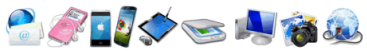|
Scroll down and click Show advanced settings. Scroll down to Web content. Click on your size choice. Now you can see everything better.
If Firefox is your preferred browser, here is a link with instructions to change the text size: https://support.mozilla.org/en-US/kb/font-size-and-zoom-increase-size-of-web-pages
0 Comments
Your comment will be posted after it is approved.
Leave a Reply. |
TECH TEAMLatest Technology News will be presented here. Archives
August 2019
Categories
All
|
- HOME
-
ABOUT
- BOARD OF DIRECTORS >
- BYLAWS
- COMMITTEES
-
HISTORY
>
-
PHOTOS
>
- 2023 NOVEMBER SOCIAL
- 2023 JUNE SOCIAL
- 2022 DECEMBER GET TOGETHER
- 2022 JUNE GET TOGETHER
- 2019 SPRING SOCIAL
- 2018 SPRING SOCIAL
- 2017 WINTER SOCIAL
- 2017 SPRING SOCIAL
- 2016 WINTER SOCIAL
- 2016 SPRING SOCIAL
- 2015 WINTER SOCIAL
- 2015 SPRING SOCIAL
- 2015 NSC VOLUNTEER AWARDS
- 2014 EVENTS
- 2014 WINTER SOCIAL
- 2012 WINTER SOCIAL
- 2011 WINTER SOCIAL
- 2008 OPEN HOUSE
- 2008 WINTER SOCIAL
- 2007 WINTER SOCIAL
- 2007 SPRING SOCIAL
- 2006 EVENTS
- 2006 SPRING SOCIAL
- 2005 EVENTS
- 2005 WINTER SOCIAL
- 2004 OPEN HOUSE
- 2004 OPTIMIZATION DAY
- 2004 WINTER SOCIAL
- 2003 EVENTS
-
PHOTOS
>
- LOCATION
- MEMBER LINKS
- MEMBERSHIP
- MEMBER SPOTLIGHT >
- CALENDAR
- PRESENTATIONS
- APPLE
- VETERANS
- HELP
|
|
©2022– All Rights Reserved Newark Senior Center Technology Club Located at the Newark Senior Center 200 White Chapel Road --- Newark, DE 19713 [email protected] All references to goods and services provided by Apple® are trademarks of Apple Inc., registered in the U.S. and other countries and regions. All references to goods and services provided by Microsoft® are trademarks of the Microsoft group of companies. |
- HOME
-
ABOUT
- BOARD OF DIRECTORS >
- BYLAWS
- COMMITTEES
-
HISTORY
>
-
PHOTOS
>
- 2023 NOVEMBER SOCIAL
- 2023 JUNE SOCIAL
- 2022 DECEMBER GET TOGETHER
- 2022 JUNE GET TOGETHER
- 2019 SPRING SOCIAL
- 2018 SPRING SOCIAL
- 2017 WINTER SOCIAL
- 2017 SPRING SOCIAL
- 2016 WINTER SOCIAL
- 2016 SPRING SOCIAL
- 2015 WINTER SOCIAL
- 2015 SPRING SOCIAL
- 2015 NSC VOLUNTEER AWARDS
- 2014 EVENTS
- 2014 WINTER SOCIAL
- 2012 WINTER SOCIAL
- 2011 WINTER SOCIAL
- 2008 OPEN HOUSE
- 2008 WINTER SOCIAL
- 2007 WINTER SOCIAL
- 2007 SPRING SOCIAL
- 2006 EVENTS
- 2006 SPRING SOCIAL
- 2005 EVENTS
- 2005 WINTER SOCIAL
- 2004 OPEN HOUSE
- 2004 OPTIMIZATION DAY
- 2004 WINTER SOCIAL
- 2003 EVENTS
-
PHOTOS
>
- LOCATION
- MEMBER LINKS
- MEMBERSHIP
- MEMBER SPOTLIGHT >
- CALENDAR
- PRESENTATIONS
- APPLE
- VETERANS
- HELP


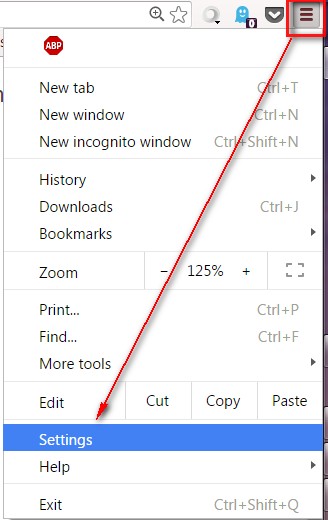
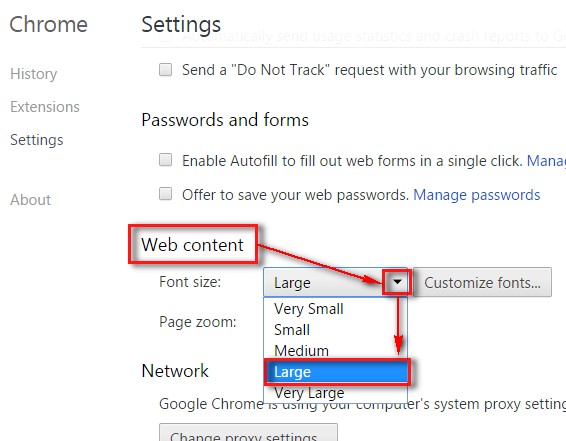
 RSS Feed
RSS Feed